I’ve turned a corner in my thinking about how best to automate my home. For years now I’ve been trying to integrate and generalize all of the various technologies (MQTT, SmartThings, Particle.io, Alexa, iOS, Raspberry Pi, etc) to provide a simplified interface for controlling everything. The tough part is really describing what I want the system to do; how it behaves. Using an any sort of text or table driven, simplified, abstract programming model always comes up short. By this I mean the sort of approach where I am allowed to specify things such as “if device A is on, and the time is after HH:MM PM, then set device B to XX”. This works great for doing fairly simple things, but doesn’t really handle the more complex types of scenarios I always run into, or if it does handle it, it does so in a manner that gets very complicated and unmaintainable very quickly. As a professional programmer, this situation is very familiar, and describes what happens with poorly written code. So I started thinking about how to solve this problem in a way that would be greatly extensible and very maintainable.
And I got to thinking about how Patriot automatically detects new devices. Well, sort of automatic. If I program a Photon to expose a device, and write the Photon code to implement that device, then Alexa can detect it and control it with voice. That’s very cool, but I’m getting tired of having to tell Alexa which lights to turn on and off every morning and night. I want my home automation system to know when to do that based on the plethora of sensors that I’ve installed.
So then the big ah-ha moment for me. Automatically detecting and installing devices doesn’t provide any automation until I write some sort of specific code to control it. This could be generalized code such as IFTTT, or bare bones custom code like Photon C++ or Python code on a Raspberry Pi.
One of the issues that frustrates me is the large number of different programming languages and platforms I’ve had to work with. So recently I decided to replace my Raspberry Pi with a used Mac Mini in order to reduce the number of different programming languages, environments, and platforms I have to remember and work with. The 2010 Mac Mini is quite powerful and flexible, and I found one on craigslist for $150. It’s now my media center as well as my MQTT broker and home automation controller. And I can program it in Swift, which is my daytime job programming language.
So if I have to write code no matter what, why not do it using the best tools, environment, and clean programming practices? To my mind that means Swift programming on the Mac Mini.
So that’s where I’m going with Patriot 4. I’m writing a Mac app in Swift using clean, TDD code. I’ll be sharing the Swift framework that is evolving out of this, but it’s going to require Swift programming skills in order to use it. I’m excited to see just how far this can go.




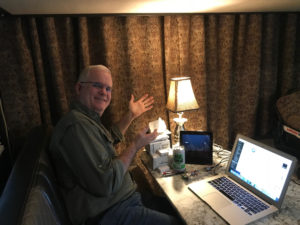 Ok, I feel extremely nerdy. Did you see the episode of The Big Bang where they program an IoT device to turn on a lamp by sending a signal all around the world before it gets back to the lamp to turn it on? Well, I was suddenly struck by the similarity when I got Alexa to turn on the Z-Wave light bulb in my desk lamp last night:
Ok, I feel extremely nerdy. Did you see the episode of The Big Bang where they program an IoT device to turn on a lamp by sending a signal all around the world before it gets back to the lamp to turn it on? Well, I was suddenly struck by the similarity when I got Alexa to turn on the Z-Wave light bulb in my desk lamp last night: As we were leaving, we passed the Balloons getting ready to take off.
As we were leaving, we passed the Balloons getting ready to take off. And so we got one final group picture as we’re getting ready to hop into the trucks to head back home.
And so we got one final group picture as we’re getting ready to hop into the trucks to head back home.


 We drove down to the Tanzanian border, and some of our group crossed over illegally.
We drove down to the Tanzanian border, and some of our group crossed over illegally.



