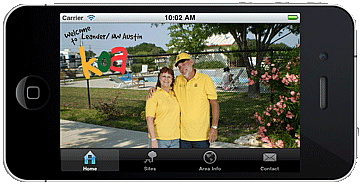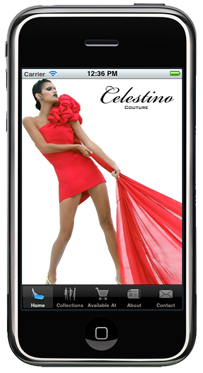Introduction
As mentioned in my last post, I have connected my Echo to interface with my Arduino controlled RV lights. And thanks to the Particle.io Photon, this was quite easy. Perhaps the toughest part about this process has been getting past all the unfamiliar language used by Amazon, such as “Lambda functions”, “Skills”, and so forth. The actual implementation was fairly quick and easy, as I’ll explain in this post and the accompanying GitHub project.
Who is Alexa, and what is an Echo?
In a nutshell, the Amazon Echo is a small electronic device that you can interact with using spoken natural language. It has directional listening capability that allows it to hear you talk even in a noisy environment; for example when you’re playing the TV or stereo. It responds to you after you speak the work “Alexa”.
Requirements for connecting Alexa to your Arduino
You don’t have to own an Amazon Echo to get started. You can design and build a voice controlled interface, and test it using the Alexa Skills Kit (ASK) Service Simulator. The simulator allows you to type in what you would speak, and responds exactly as the Echo device would.
You’ll need to join the Amazon developer program, and setup an Amazon account to handle the backend. Both of these things can be done for free.
I’ve posted all the details on Github. I’ll warn you though; the instructions appear quite long. But don’t be deterred. None of the steps are particularly difficult, and the results are amazing!
I’ve been sharing tips and ideas with my buddy Don. He’s setup his Echo to control his pipe organ clocks. You can check out his work on facebook or at donholmberg.com. There’s also a blog article on Mutual Mobile’s website talking about some of our Arduino projects before connecting them to the Amazon Echo.
I’m having a blast working with all this new technology, and its fun to be able to use it to enhance my RV lifestyle!