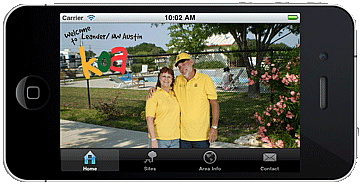I’m working on a project which is going to involve some pretty extensive JavaScript coding. From experience, I know that any moderately sized or larger coding project needs to be well planned out and organized. But JavaScript typically isn’t.
So I did a lot of researching, and I’ve found a framework that appears to be fairly industrial strength. By this I mean that it is fairly well documented, provides examples, and has internal support for testing and automatic documentation generation.
I’m talking about JavascriptMVC. It is a little intimidating at first, mainly because it does provide all the things listed above. But having done some quick prototyping in my environment (PHP, Zend, WordPress), it appears to fit nicely and provide just the MVC+Test+Doc environment that I need.
I’m going to be merging JMVC into my existing WordPress installation. It appears that I’ll need to deal with the jQuery.noconflict issue which I plan on doing by redefining “var $ = jQuery;”. I’ll then be embedding the JMVC steal.js code using my custom child template (in functions.php).
This is really exciting. I’ll post more as I go. If anyone else has tried this before, please leave me a comment.