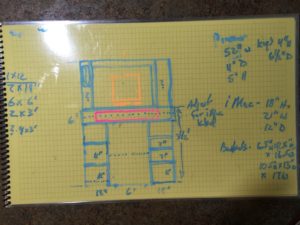This morning I replaced my Macbook Pro’s internal optical drive. Back when it went out, I opted to be cheap and use an external drive at about half the cost of replacing the internal drive. Since then I had tried to install Windows 7 into Boot Camp using the external drive, and kept running into problems. I had attributed the problems to the optical drive being external. Now with the fixed internal drive I gave it another try.
I’ve been running Windows 7 under Parallels for awhile now. Parallels allows installation using the raw .iso file, so this was easy.
I’ve also upgraded my Macbook Pro’s internal hard disk to 500G, so I thought I’d recreate my boot camp partition since I have plenty of space now.
It turns out that the problems that I’ve been having were not caused by the external drive, but by the .iso format used by MS (this is an MSDN image). So after searching around a bit, I came across various instructions for fixing it. All of the instructions I found however required a Windows system, which I currently do not have.
I have a Parallels Windows simulator on my Mac, so I considered running the instructions in Parallels. I also found some blogs commenting that this approach had worked. However, while searching this it occurred to me that if running things within Parallels worked ok, then why did I need to bother installing boot camp, which is really quite inconvenient anyways.
The only real reason that I have for wanting to run boot camp is to get better performance for running my C&C style games. So I decided to reinstall them into an XP Parallels session and see how the performance compared to running the Mac version of the games (which isn’t very good). The results were quite good. I can run the PC version of C&C3 KR full screen at 1680 x 1050 with medium rendering settings without audio hiccups or obvious video glitches.
So I deleted my boot camp partition and will simply use Parallels 5 for running Windows XP and Windows 7. I also have a Ubuntu session. I’m a happy camper.