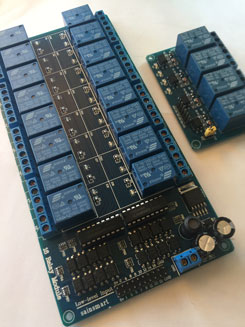For over ten years now, it has been a dream of ours to be able to live and work in our RV from all over America. I’m delighted to say that the dream has finally become a reality.
Shelley and I have been living in an RV for about 12 years now, but the combination of finances, technology, and family responsibilities have limited our ability to be away from the Austin area. As a programmer, I can basically do my job anywhere as long as I have a good internet connection. But many RV parks have terrible Wifi, even if they advertise that they have it. And cellular plans with broad coverage and high data limits have been pretty expensive. But the cost of cellular plans continue to drop, and coverage areas are continuing to expand. So this past year I think things finally reached a point where we can afford to get good coverage just about anywhere in the US.
Our plan is to travel on weekends, then work Monday through Friday wherever we happen to be. Also, since this is going to be an ongoing thing, we’re not going to be driving long days when we travel. It’s one thing to put in a long driving day for an annual vacation or such, but totally different when we’re doing it every weekend. Driving and seeing new places is a lot of fun when it’s only a few hours a day. It stops being fun when those drives are over about 4 hours or so. So we’re trying to limit our driving to about 4 hours per day.
We started gradually, testing out the idea of working using just cellular connections by making short trips to nearby state parks without Wifi: McKinney Falls, about 30 minutes away, and then Inks Lake, less than an hour away. These worked out just great.

So now we’re in the process of testing being away for a whole month. We’re traveling to Tampa, FL to spend a couple weeks visiting with our daughter Jackie. Sticking with our “4 hours per day” plan, we’re planning on driving from Austin to Meaher State Park in Alabama over the weekend of April 23-25, then staying and working from there for a week. Then we’ll drive from there to Tampa FL over the weekend arriving on May 2nd. We’ll stay and work there for 2 weeks. And we’ll see how it goes, and learn and make adjustments as we go.



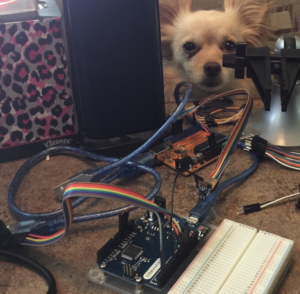



 So my next step was to pull the entire panel as shown. This requires removing 8 screw covers and screws, and then loosing or removing some of the individual control panel screws because they went all the way through to the wood behind the panel.
So my next step was to pull the entire panel as shown. This requires removing 8 screw covers and screws, and then loosing or removing some of the individual control panel screws because they went all the way through to the wood behind the panel.